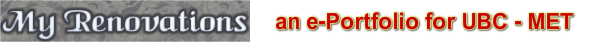Renovations in Media - Creating, Shaping and Sharing
Audio - Podcasts and Sharing
|
During my first course (ETEC 511), my experience and comfort with media production was limited. I was not proficient or familiar with audio creation, management or uploading options. My individual and group supported experimentation began. During the production of the group project, I explored Garage Band, iTunes and uploading audio to Web 2.0 locations such as wikis and blogs.
Here is my first MET podcast. |
As renovators frequently discover, once you've done it once, it's going to be done again. Once you've painted, you discover something else that needs painting. So too with my podcasting experience. I found opportunities to explore and renovate my skills further. In ETEC 511, I completed a longer audio recording to support my Keyword Assignment. Here is the audio file for "Podagogy".
|
Video Production and Sharing
Renovations to my skills and confidence with media production occurred when working through tasks assigned for ETEC 522. There was no avoiding the expectations in completing a personalized video introduction, a launch video for the group task, a video document to support the venture investigation and a venture pitch for an educational technology. By rehearsing, practicing, posting and playing these video messages, my comfort with viewing and hearing my own 'presence' in web spaces increased. As with many renovation tasks completed well, my experience in sharing finished video files was rewarding. Transitioning from Powerpoint and iPhoto to iMovie has become an acquired skill, with so much more yet to learn.
|
|
|
|
ScreencastingMy goal to create a screencast as a demonstration tool was realized during ETEC 540. During the final module, "Rip, Mix, Feed, Relearn" I was encouraged and supported to plunge into this renovation without knowing much about the 'doing'. After watching screencasting video models and how-to's using Camtasia, my attitude and skill was renovated enough to accomplish my goal. Although there are several errors and omissions visible to my 'renovator's eye', I am still proud of this humble result. To view this first screen cast click HERE and scroll to the bottom of the page.
As with podcasting, once I had done one, I looked for opportunities to create more screencasting projects. This came in ETEC 590 with a video tour of my e-portfolio as an expected component for completion. This time, I tried Screencast-O-Matic to create the finished product. Capturing Images - renovation into amateur photographer |
Slide Sharing
Sharing documents and/or presentations in a variety of formats and forums is convenient and easy when using a Web 2.0 tool such as SlideShare. This is a recent addition to my media toolbox where pdf documents can be uploaded and shared with a specified audience.
|